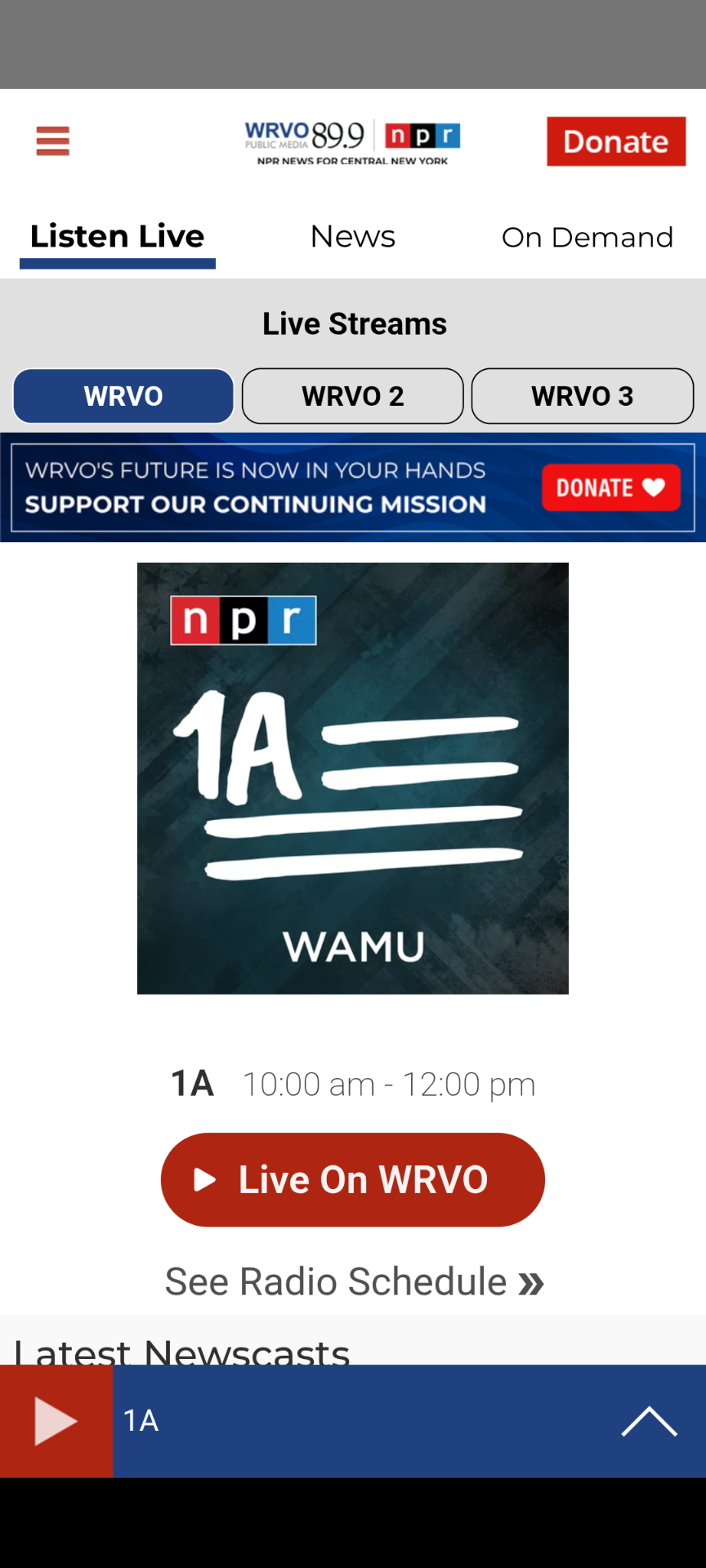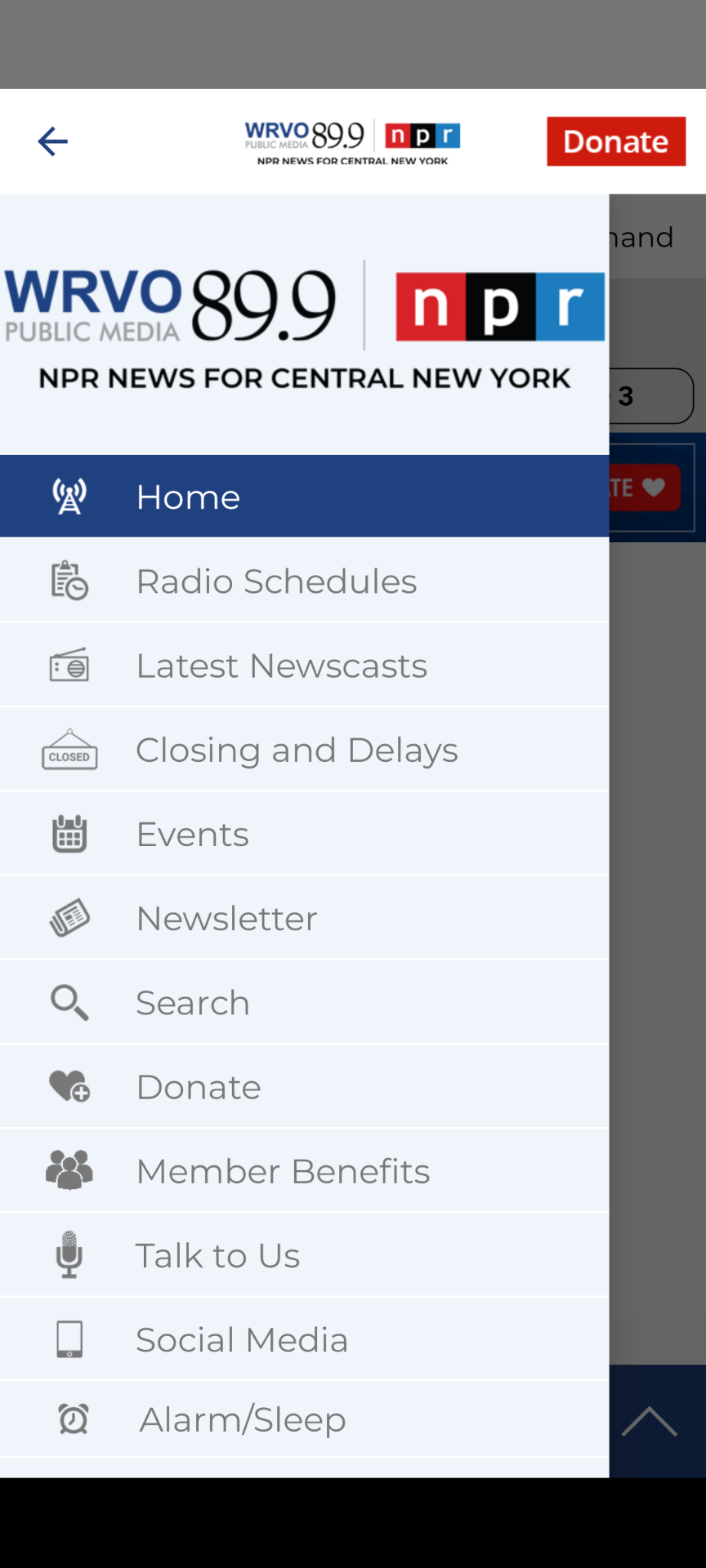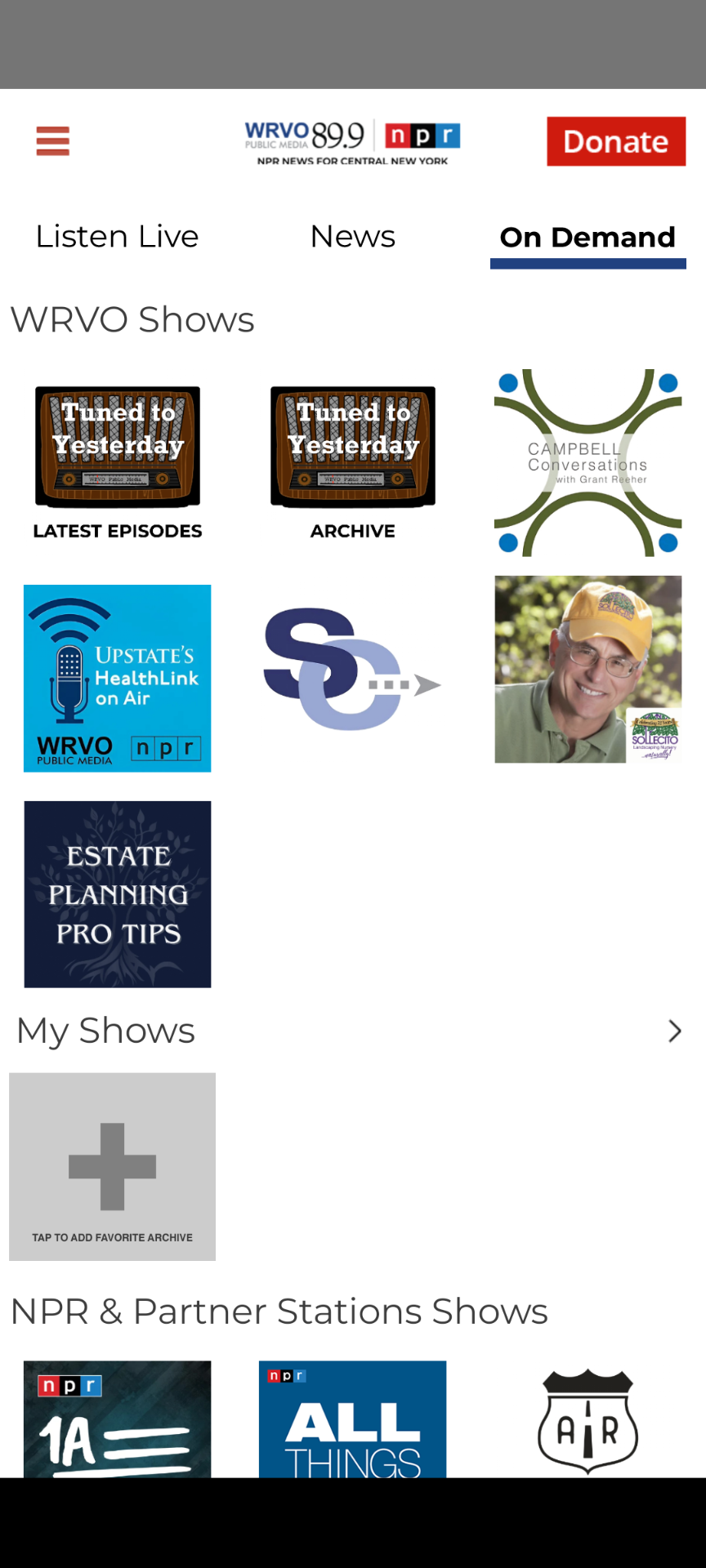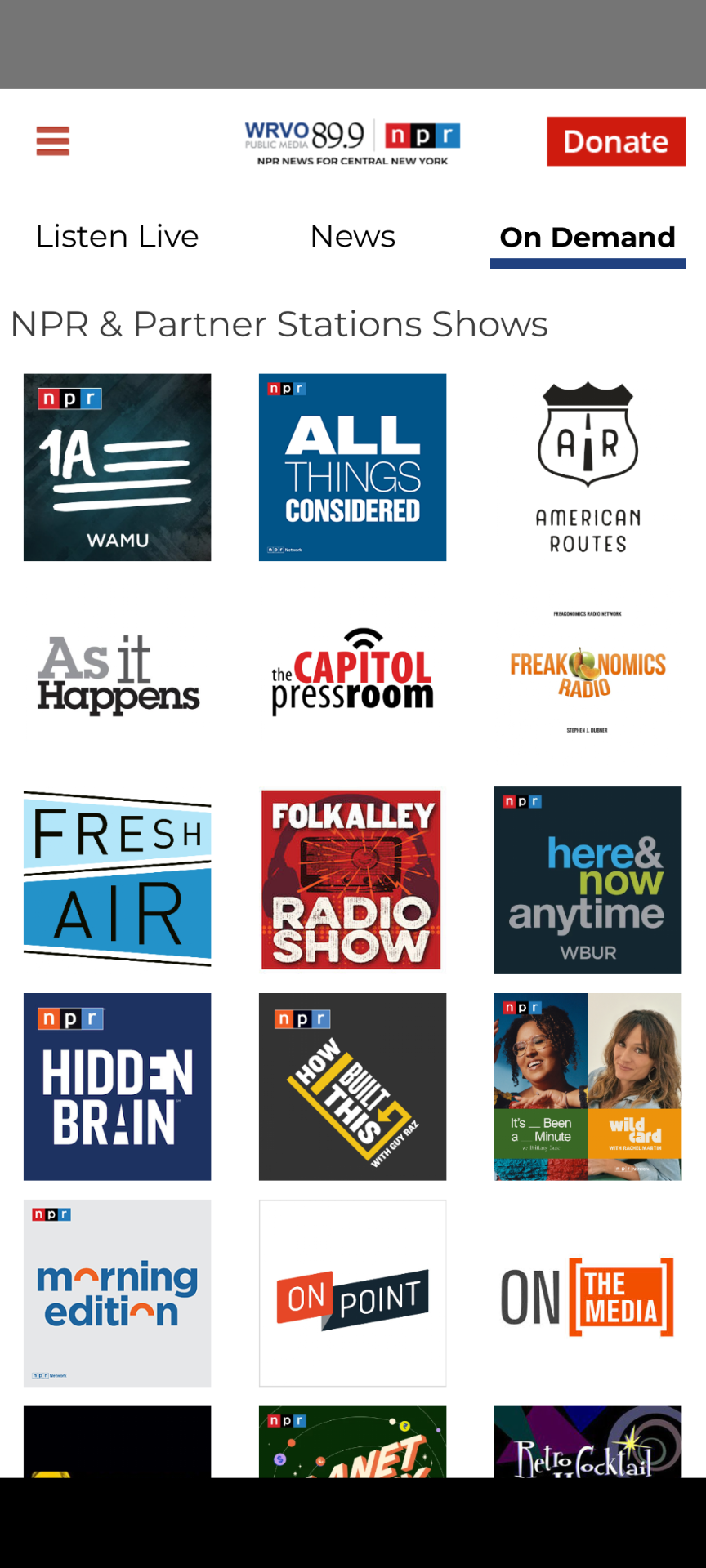Mobile App
Get the Free WRVO Public Media App
You can find our free mobile app in the Apple App Store or on Google Play, or use the direct links below.
App Features
Our redesigned mobile experience puts your favorite content at your fingertips:
- Listen Live: Stream all three WRVO streams (WRVO-1, 2 & 3) right from the homepage.
- Listen On-Demand: Catch up on local shows like "Tuned to Yesterday" and "Campbell Conversations," plus national shows from NPR.
- Set an Alarm: Use the alarm clock function to wake up to your favorite WRVO stream.
- Pause & Rewind Live Audio: Control the live stream with the ability to pause, rewind, and restart so you never miss a moment.
- Donate: Support the station you love directly from the app.
- Latest News: Read the latest local and national news from WRVO and NPR.
App Troubleshooting & Help
If you encounter any issues with the WRVO app, a few common steps can often solve the problem:
- Ensure your device is updated: Check that your phone or tablet has its latest software update (e.g., the newest iOS or Android version).
- Try uninstalling and reinstalling the app: This often clears any errors.
If you continue to have trouble on either iOS or Android, please let us know so we can help. Email us at feedback@wrvo.org with a description of the problem and the type of device you are using.
Frequently Asked Questions
Q: Is the WRVO app free? A: Yes. The WRVO Public Media app is completely free to download and use on all Apple (iOS) and Android devices.
Q: The app keeps cutting out or won't load. How can I fix it? A: This can often be solved with two steps. First, please check that your device has its latest software update (the newest iOS or Android version). Second, try uninstalling and then reinstalling the WRVO app. If problems continue, please email us at feedback@wrvo.org.
Q: How can I listen to WRVO-2 or WRVO-3 on the app? A: The app provides quick access to all three of our live streams. From the main "Listen Live" section, you can easily tap to switch between WRVO-1, WRVO-2, and WRVO-3.
- Q: How do I send a voice message to the station through the app? A: We'd love to hear from you! In the app's menu, look for the "Talk to Us" feature. You can tap the record button to record a voice message (under 1 minute) and send your feedback, comments, or story ideas directly to our staff.